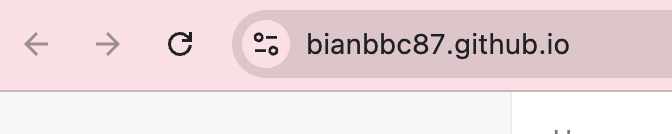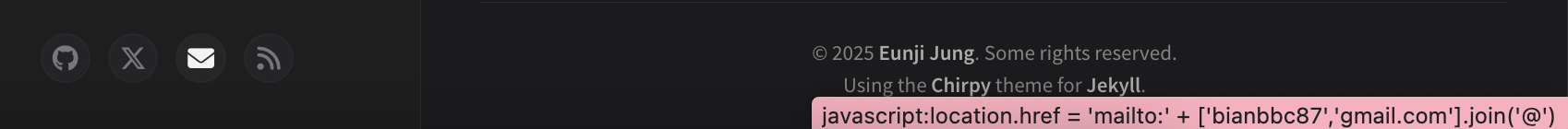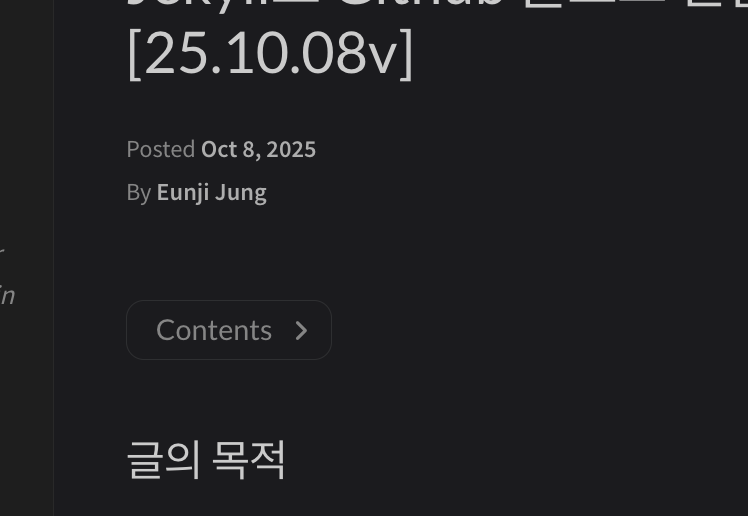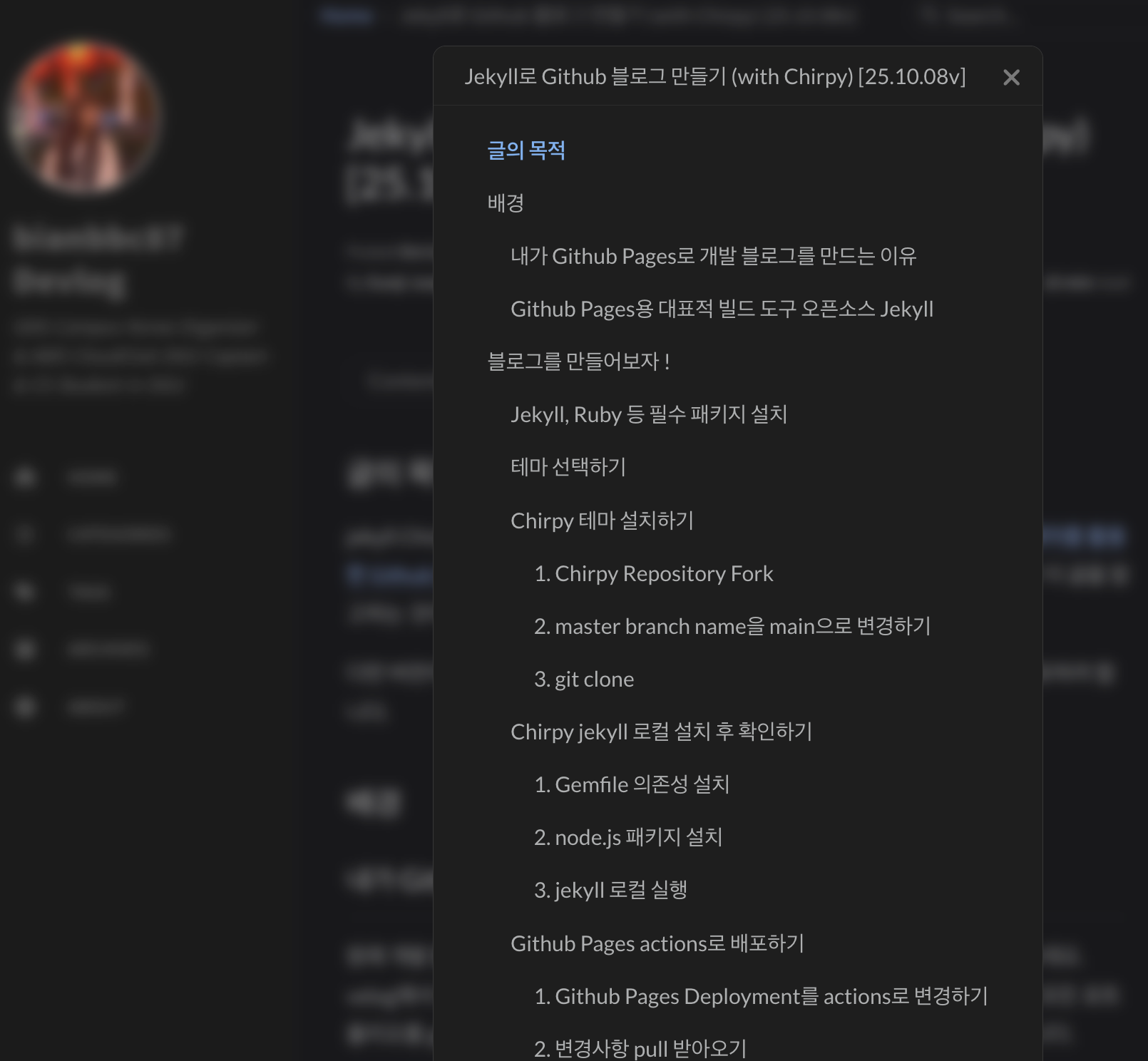Chirpy Config 톺아보기 - 언어, SEO, 소셜, Analytics, 댓글 시스템까지
글의 목적
지난 번 제작한 jekyll Chirpy Github 블로그에 config로 여러 가지 설정을 할 수 있는데, 이 글에서 _config.yml에 요소들과 어떻게 설정하면 될지에 대해 설명하려 합니다.
Config.yml의 역할
Config.yml은 Jekyll 사이트의 전역 설정을 담당하는 핵심 파일로 사이트 정보, 테마 설정, 플러그인 구성 등 모든 기본 설정이 이 파일에서 관리됩니다.
디렉토리 중
_tabs,_posts등_로 시작되는 디렉토리는 모두_를 빼고 정의합니다.
기본 설정
theme, lang
언어는 lingoes.net에서 확인할 수 있습니다. 한국어는 kr입니다.
1
2
3
4
5
# Import the theme
theme: jekyll-theme-chirpy
# default value는 'en' (영어).
lang: kr
theme: 사용할 Jekyll 테마 지정lang: 사이트 언어 설정 (한국어는ko-KR)
timezone
시간대는 zones.ariyn.css에서 확인할 수 있습니다. 대한민국은 Asia/Seoul 입니다.
1
2
3
# default value는 'Asia/Shanghai'
# 시간차가 있지는 않습니다.
timezone: Asia/Seoul
SEO 설정
SEO 태그 (SEO meta tags)란 블로그나 웹사이트를 Google 등 검색엔진에 잘 노출되도록 돕는 HTML metadata 입니다. jekyll-seo-tag usage.md
title, tagline, description
이 값은 사이드 바에 표시됩니다. description은 표시되지 않습니다. (아마 검색 결과의 사이트 요약 부분에 표시될 것이라 예상합니다.)
1
2
3
4
5
6
7
8
# HTML의 <title>로, 사이트의 기본 제목
title: bianbbc87 Devlog
# 사이트의 슬로건, page.title이 없는 경우 title + tagline을 합해서 제목을 만듭니다.
# 여기선 SubTitle의 역할을 합니다.
tagline: GDG Campus Korea Organizer & AWS CloudClub DGU Captain & CS Student in DGU
# HTML <meta name="description"> 에 들어가는 값, 검색 결과에 요약문으로 표시됩니다.
description: >-
기술 블로그 겸 포트폴리오 페이지입니다. 컨테이너 등 네트워크/인프라 기술에 관심이 많습니다.
url
호스팅 url을 설정합니다.
1
2
3
# https://username.github.io
# 커스텀 도메인을 연결한 경우, 커스텀 도메인을 입력합니다. (이 필드는 SEO 용도)
url: "https://bianbbc87.github.io"
소셜 정보 (github, twitter, social)
사이드바 하단 소셜 아이콘에 연결되는 url로 사용됩니다.
1
2
3
4
5
6
7
8
9
10
11
12
13
14
15
16
17
18
# github username을 등록합니다.
github:
username: bianbbc87
# twitter username을 등록합니다.
twitter:
username: twitter_username
# 작성자 이름과 이메일을 입력합니다.
social:
name: Eunji Jung
# 이메일은 malito로 표시됩니다.
email: bianbbc87@gmail.com
# 링크를 배열로 등록할 수 있습니다.
# 첫 번째 링크를 저작권자의 대표 링크로 사용합니다. 나머지 링크는 생략됩니다.
links:
- https://www.linkedin.com/in/eunji-jung-173288296
- https://github.com/bianbbc87
webmaster_verifications
검색 엔진에 사이트를 등록하기 위한 인증 코드를 설정합니다.
- Google: Google 검색 노출
- Bing: Microsoft 검색 노출
- Alexa: 2022년 서비스 종료
- Yandex: 러시아 및 동유럽 검색 노출
- Baidu: 중국 검색 노출
- Facebook - 검색 엔진은 아니지만, Facebook과 Instargram에서 링크를 공유할 때 공식 도메인 인증이 가능하며, Insights 사용이 가능해집니다.
1
2
3
4
5
6
7
webmaster_verifications:
google: ${google_verifications_code}
bing: ${bing_verifications_code}
alexa: # fill in your Alexa verification code
yandex: # fill in your Yandex verification code
baidu: # fill in your Baidu verification code
facebook: # fill in your Facebook verification code
웹 분석 및 조회수 집계
analytics
google, goatcounter, umami, matomo, cloudflare, fathom으로 web analytics를 id로 설정할 수 있습니다.
1
2
3
4
5
6
7
8
9
10
11
12
13
14
15
analytics:
google:
id: ${google_analytics_id} # fill in your Google Analytics ID
goatcounter:
id: # fill in your GoatCounter ID
umami:
id: # fill in your Umami ID
domain: # fill in your Umami domain
matomo:
id: # fill in your Matomo ID
domain: # fill in your Matomo domain
cloudflare:
id: # fill in your Cloudflare Web Analytics token
fathom:
id: # fill in your Fathom Site ID
pageviews
페이지 조회수를 표시하기 위한 서비스 설정입니다. 오직 goatcounter만 가능합니다.
1
2
pageviews:
provider: # now only supports 'goatcounter'
4. git push로 재배포하고 성공을 확인합니다.
테마 밑 화면 관련 설정
theme_mode
처음에는 light로 설정했는데, 너무 밝아서 서는 dark로 변경했습니다.
1
2
3
# [light|dark]
# default value는 light
theme_mode: dark
cdn
Jekyll Chirpy에서 which does not exist 이미지 경로 오류 원인 분석 및 해결하기에서 저를 괴롭힌 cdn 필드입니다.
이미지, 문서, 오디오 등 media source에 대한 기준 경로를 설정합니다.
기본값으로 설정된 https://chirpy-img.netlify.app는 chirpy 테마 제작자가 제공하는 공개 CDN이며, 필요에 따라 직접 운영하는 CDN 주소로 변경하거나, 설정을 비워서 로컬 경로를 그대로 사용할 수도 있습니다.
CDN을 비워둘 경우(cdn: 을 주석 처리하거나 제거할 경우), 모든 미디어 리소스는 프로젝트의 루트 디렉터리 경로(예: /assets/img/…)를 기준으로 불러오게 됩니다.
1
cdn: "https://chirpy-img.netlify.app"
개인 프로필 설정 (avatar, social_preview_image)
avatar는 사이드바에 표시되는 프로필 아바타 이미지 경로를 지정합니다. social_preview_image는 SEO용 이미지의 기본값을 설정합니다.
- 각 포스트마다
page.image를 지정하면 이 설정을 개별적으로 덮어쓸 수 있습니다.
1
2
3
avatar: "/assets/img/commons/avatar.jpeg"
social_preview_image: "/assets/img/commons/avatar.jpeg"
toc
본문 내에서 목차 표시 여부를 결정합니다.
1
toc: true
toc: true- 제목 아래
Contents버튼으로 상세 목차 확인이 가능합니다.
toc: false- 제목 아래
Contents버튼이 사라집니다.
댓글 시스템 설정
comments
게시물 하단에 표시되는 댓글 시스템 설정입니다.
- Disqus: Disqus 외부 호스팅을 이용한 댓글 시스템입니다.
- Utterances: Github Issues를 이용한 댓글 시스템입니다.
- Giscus: Github Discussions 기반 댓글 시스템입니다.
1
2
3
4
5
6
7
8
9
10
11
12
13
14
15
16
17
18
19
20
21
comments:
# [disqus | utterances | giscus]
provider:
# provider에 따라 아래 필드를 채울 수 있습니다.
disqus:
shortname: # fill with the Disqus shortname. › https://help.disqus.com/en/articles/1717111-what-s-a-shortname
# utterances settings › https://utteranc.es/
utterances:
repo: # <gh-username>/<repo>
issue_term: # < url | pathname | title | ...>
# Giscus options › https://giscus.app
giscus:
repo: # <gh-username>/<repo>
repo_id:
category:
category_id:
mapping: # optional, default to 'pathname'
strict: # optional, default to '0'
input_position: # optional, default to 'bottom'
lang: # optional, default to the value of `site.lang`
reactions_enabled: # optional, default to the value of `1`
media resource
assets
위에서 설정한 cdn: 필드에 이어서, media resource를 외부 CDN이 아닌 자신의 서버에서 직접 호스팅할지 여부를 설정합니다.
- enabled:
true면 외부 CDN 대신 로컬에서 media resource를 불러옵니다. - env: 특정 환경에서만 직접 호스팅하도록 제한할 수 있습니다.
로컬 환경 기준으로만 사용한다면 true로 설정, 공식 CDN 혹은 커스텀 CDN을 사용할 예정이라면 false로 설정합니다.
1
2
3
4
5
6
7
8
assets:
self_host:
# [true | false]
# default value는 false
enabled: true
# [development | production]
env:
PWA 설정
pwa
이 기능을 활성화 하면 사이트를 모바일이나 데스크탑 앱처럼 설치할 수 있습니다. 또한, 오프라인에서도 캐시된 페이지를 열 수 있습니다.
1
2
3
4
5
6
7
8
9
10
11
12
pwa:
# default value는 true
# PWA 기능 활성화 여부
enabled: true
cache:
# default value는 true
# 오프라인 캐시 기능 활성화 여부
enabled: true
# 캐시를 제외활 경로를 배열로 지정
deny_paths:
# - "/example"
# - "/example2"
페이지네이션 설정
paginate
한 페이지에 표시할 포스트의 수를 설정합니다.
1
paginate: 10
사이트 기본 배포 경로 설정
baseurl
사이트의 기본 배포 경로를 설정합니다. 사이트 도메인 내에서, 설정한 경로를 기준으로 블로그가 배포됩니다.
ex. 하위 경로(https://username.github.io/blog/)에 배포하는 경우: /blog
1
baseurl: ""
Markdown 설정
kramdown
Kramdown은 Jekyll의 기본 Makedown Parser입니다. 여기서 이 Parser의 설정을 변경할 수 있습니다.
syntax_highlighter: 코드 하이라이트 엔진 (Rouge 사용)line_numbers: 코드 블록의 줄 번호 표시 여부start_line: 줄 번호 시작값 지정
1
2
3
4
5
6
7
8
9
10
11
12
13
14
kramdown:
# 각주를 표시할 기호 심볼 지정
footnote_backlink: "↩︎"
# `rouge`는 Ruby 기반 구문 하이라이터로, Markdown 코드블록에 자동 색상을 입힙니다.
syntax_highlighter: rouge
# rouge에 대한 옵션 설정 > https://github.com/jneen/rouge#full-options
syntax_highlighter_opts:
css_class: highlight # <div> 태그에 추가할 css 클래스 이름
## code 줄 번호 표시 여부 설정
span:
line_numbers: false # 인라인 코드에 대한 code 줄 번호 표시 여부
block:
line_numbers: true # 블록 코드에 대한 code 줄 번호 표시 여부
start_line: 1 # 줄 번호 표시가 활성화 되어있을 때, 번호를 몇 번부터 시작할지
블로그 콘텐츠 관리
collections
블로그 포스트 외의 별도의 콘텐츠 그룹을 정의하는 역할입니다. _tabs/ 경로의 파일대로 사이드라 콘텐츠를 생성합니다.
1
2
3
4
5
6
collections:
# `_tabs` 경로를 컬렉션으로 정의
tabs:
output: true # 렌더링 여부
# `_tabs/*.md` 파일의 출력 순서를 결정하는 변수명
sort_by: order
defaults
모든 포스트나 페이지 등에 공통적으로 적용한 기본 Front Matter를 지정합니다.
scope: 어떤 파일에 적용할지 대상 범위values: 적용할 실제 설정 값들
1
2
3
4
5
6
7
8
9
10
11
12
13
14
15
16
17
18
19
20
21
defaults:
- scope:
path: "" # 모든 파일의
type: posts # post에 대해
# 적용할 기본 설정
values:
layout: post # _layout/post.html 템플릿 사용
comments: true # 댓글 활성화
toc: true # 글의 목차 표시
permalink: /posts/:title/ # 포스트 URL 패턴 지정
- scope:
path: _drafts # 임시 저장 파일의
# 모든 파일에 대해
values:
comments: false # 댓글 비활성화
- scope:
path: "" # 모든 파일의
type: tabs # tab에 대해
values:
layout: page # _layout/page.html 템플릿 사용
permalink: /:title/ # 페이지 URL 패턴 지정
sass
sass 스타일 파일을 빌드할 때 출력 형식을 지정합니다.
기본값인 compressed는 불필요한 공백을 제거하여 최소화된 css를 생성합니다.
1
2
sass:
style: compressed
compress_html
Jekyll 빌드 시 HTML 결과물 압축 설정입니다.
1
2
3
4
5
6
7
8
9
compress_html:
clippings: all # HTML 내 들여쓰기, 여백 등을 삭제
comments: all # HTML 주석 제거
endings: all # `<div>\n</div>`와 같은 줄바꿈을 압축
profile: false # 개발용 로그 출력을 끔
blanklines: false # 완전히 비어있는 줄 제거
# 특정 환경에서의 압축을 비활성화
ignore:
envs: [development]
exclude
Jekyll 빌드 시 사이트에 포함하지 않을 파일 및 디렉터리를 지정합니다.
1
2
3
4
5
6
7
8
9
10
exclude:
- "*.gem"
- "*.gemspec"
- docs
- tools
- README.md
- LICENSE
- purgecss.js
- "*.config.js"
- "package*.json"
jekyll-archives
jekyll-archives는 블로그 사이트에서 tag나 category 등 자동으로 글 아카이브 페이지를 생성해주는 jekyll plugin 입니다.
1
2
3
4
5
6
7
8
9
10
jekyll-archives:
enabled: [categories, tags] # 어떤 종류의 아카이브를 생성할지 지정
# 아카이브 페이지를 렌더링할 때 사용할 레이아웃 파일 지정
layouts:
category: category # category는 `_layout/catefory.html`
tag: tag # tag는 `_layout/tag.html`
# 생성될 아카이브 페이지의 URL 규칙 정의
permalinks:
tag: /tags/:name/
category: /categories/:name/
최종 결과물
제 최종 config는 아래와 같습니다.
1
2
3
4
5
6
7
8
9
10
11
12
13
14
15
16
17
18
19
20
21
22
23
24
25
26
27
28
29
30
31
32
33
34
35
36
37
38
39
40
41
42
43
44
45
46
47
48
49
50
51
52
53
54
55
56
57
58
59
60
61
62
63
64
65
66
67
68
69
70
71
72
73
74
75
76
77
78
79
80
81
82
83
84
85
86
87
88
89
90
91
92
93
94
95
96
97
98
99
100
101
102
103
104
105
106
107
108
109
110
111
112
113
114
115
116
117
118
119
120
121
122
123
124
125
126
127
128
129
130
131
132
133
134
135
136
137
138
139
140
141
142
143
144
145
146
147
148
149
150
151
152
153
154
155
156
157
158
159
160
161
162
163
164
165
166
167
168
169
170
171
172
173
174
175
176
177
178
179
180
181
182
183
184
185
186
187
188
189
190
191
192
193
194
195
196
197
198
199
200
201
202
203
204
205
206
207
208
209
210
211
212
213
214
215
216
217
218
219
220
221
222
223
224
225
226
# The Site Configuration
# Import the theme
theme: jekyll-theme-chirpy
# The language of the webpage › http://www.lingoes.net/en/translator/langcode.htm
# If it has the same name as one of the files in folder `_data/locales`, the layout language will also be changed,
# otherwise, the layout language will use the default value of 'en'.
lang: kr
# Change to your timezone › https://zones.arilyn.cc
timezone: Asia/Seoul
# jekyll-seo-tag settings › https://github.com/jekyll/jekyll-seo-tag/blob/master/docs/usage.md
# ↓ --------------------------
title: bianbbc87 Devlog # the main title
tagline: GDG Campus Korea Organizer & AWS CloudClub DGU Captain & CS Student in DGU # it will display as the subtitle
description: >- # used by seo meta and the atom feed
기술 블로그 겸 포트폴리오 페이지입니다. 컨테이너 등 네트워크/인프라 기술에 관심이 많습니다.
# Fill in the protocol & hostname for your site.
# E.g. 'https://username.github.io', note that it does not end with a '/'.
url: "https://bianbbc87.github.io"
github:
username: bianbbc87 # change to your GitHub username
twitter:
username: bianbbc87 # change to your Twitter username
social:
# Change to your full name.
# It will be displayed as the default author of the posts and the copyright owner in the Footer
name: Eunji Jung
email: bianbbc87@gmail.com # change to your email address
links:
# The first element serves as the copyright owner's link
- https://www.linkedin.com/in/eunji-jung-173288296 # change to your Twitter homepage
- https://github.com/bianbbc87 # change to your GitHub homepage
# Uncomment below to add more social links
# - https://www.facebook.com/username
# - https://www.linkedin.com/in/username
# Site Verification Settings
webmaster_verifications:
google: R02x0MfSsOobEyxqa11BwJ7oTJvzfBL5jLyTiHwYUZA
bing: CA2C49EBA8929E49A29FD1D9323B2EEC
alexa: # fill in your Alexa verification code
yandex: # fill in your Yandex verification code
baidu: # fill in your Baidu verification code
facebook: # fill in your Facebook verification code
# ↑ --------------------------
# The end of `jekyll-seo-tag` settings
# Web Analytics Settings
analytics:
google:
id: G-N9YHP67YSF # fill in your Google Analytics ID
goatcounter:
id: # fill in your GoatCounter ID
umami:
id: # fill in your Umami ID
domain: # fill in your Umami domain
matomo:
id: # fill in your Matomo ID
domain: # fill in your Matomo domain
cloudflare:
id: # fill in your Cloudflare Web Analytics token
fathom:
id: # fill in your Fathom Site ID
# Page views settings
pageviews:
provider: goatcounter # now only supports 'goatcounter'
# Prefer color scheme setting.
#
# Note: Keep empty will follow the system prefer color by default,
# and there will be a toggle to switch the theme between dark and light
# on the bottom left of the sidebar.
#
# Available options:
#
# light — Use the light color scheme
# dark — Use the dark color scheme
#
theme_mode: dark # [light | dark]
# The CDN endpoint for media resources.
# Notice that once it is assigned, the CDN url
# will be added to all media resources (site avatar, posts' images, audio and video files) paths starting with '/'
#
# e.g. 'https://cdn.com'
# cdn: "https://chirpy-img.netlify.app"
# the avatar on sidebar, support local or CORS resources
avatar: "/assets/img/commons/avatar.jpeg"
# The URL of the site-wide social preview image used in SEO `og:image` meta tag.
# It can be overridden by a customized `page.image` in front matter.
social_preview_image: # string, local or CORS resources
# boolean type, the global switch for TOC in posts.
toc: true
comments:
# Global switch for the post-comment system. Keeping it empty means disabled.
provider: giscus # [disqus | utterances | giscus]
# The provider options are as follows:
disqus:
shortname: # fill with the Disqus shortname. › https://help.disqus.com/en/articles/1717111-what-s-a-shortname
# utterances settings › https://utteranc.es/
utterances:
repo: # <gh-username>/<repo>
issue_term: # < url | pathname | title | ...>
# Giscus options › https://giscus.app
giscus:
repo: bianbbc87/bianbbc87.github.io # <gh-username>/<repo>
repo_id: R_kgDOP-VlDg
category: General
category_id: DIC_kwDOP-VlDs4CwYib
mapping: pathname # optional, default to 'pathname'
strict: 0 # optional, default to '0'
input_position: bottom # optional, default to 'bottom'
lang: ko # optional, default to the value of `site.lang`
reactions_enabled: 1 # optional, default to the value of `1`
# Self-hosted static assets, optional › https://github.com/cotes2020/chirpy-static-assets
assets:
self_host:
enabled: true # boolean, keep empty means false
# specify the Jekyll environment, empty means both
# only works if `assets.self_host.enabled` is 'true'
env: # [development | production]
pwa:
enabled: true # The option for PWA feature (installable)
cache:
enabled: true # The option for PWA offline cache
# Paths defined here will be excluded from the PWA cache.
# Usually its value is the `baseurl` of another website that
# shares the same domain name as the current website.
deny_paths:
# - "/example" # URLs match `<SITE_URL>/example/*` will not be cached by the PWA
paginate: 10
# The base URL of your site
baseurl: ""
# ------------ The following options are not recommended to be modified ------------------
kramdown:
footnote_backlink: "↩︎"
syntax_highlighter: rouge
syntax_highlighter_opts: # Rouge Options › https://github.com/jneen/rouge#full-options
css_class: highlight
# default_lang: console
span:
line_numbers: false
block:
line_numbers: true
start_line: 1
collections:
tabs:
output: true
sort_by: order
defaults:
- scope:
path: "" # An empty string here means all files in the project
type: posts
values:
layout: post
comments: true # Enable comments in posts.
toc: true # Display TOC column in posts.
# DO NOT modify the following parameter unless you are confident enough
# to update the code of all other post links in this project.
permalink: /posts/:title/
- scope:
path: _drafts
values:
comments: false
- scope:
path: ""
type: tabs # see `site.collections`
values:
layout: page
permalink: /:title/
sass:
style: compressed
compress_html:
clippings: all
comments: all
endings: all
profile: false
blanklines: false
ignore:
envs: [development]
exclude:
- "*.gem"
- "*.gemspec"
- docs
- tools
- README.md
- LICENSE
- purgecss.js
- "*.config.js"
- "package*.json"
jekyll-archives:
enabled: [categories, tags]
layouts:
category: category
tag: tag
permalinks:
tag: /tags/:name/
category: /categories/:name/
회고
앞서 소개한 설정 중 analytics, giscus, site verification 키는 유출될 수 있으니 환경 변수로 관리하는 게 좋아보입니다.
다음번에는 이 값을 환경 변수로 관리하는 방법을 블로그로 적어보겠습니다 !